Ohio Medical Marijuana Card Renewal
Renewing your card ensures continued access to the best deals while avoiding state and local taxes. At Bloom, medical patients enjoy:
Up to 30% off or more promotions
State Tax exemptions as a medical patient
Exclusive deals & daily discounts
Renew your Medical Marijuana Card, call (614) 612-1240
Renew Your Free Ohio Medical Marijuana Card Online
Did you know that the Ohio medical marijuana card registration fee has been removed? That's a savings of $50 on top of medical patient discounts. While the Division of Cannabis Control has removed the card fee, you’ll need a doctor’s certification to qualify, which typically costs between $45-$150 depending on your chosen physician and evaluation.
Use the Form Above to Get Started
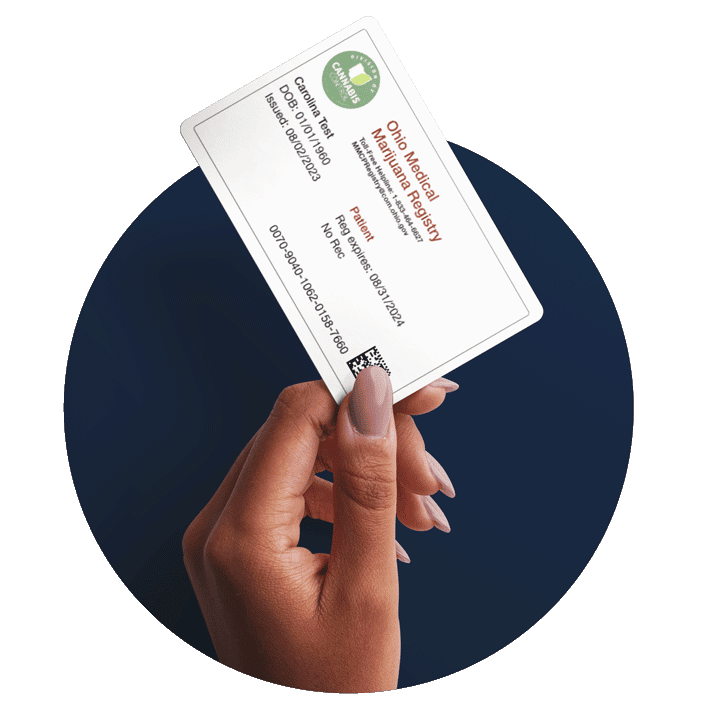
How to Renew Your Ohio Medical Marijuana Card

Step 1
Get a New Recommendation

Step 2
Update Your Renewal Online

Step 3
Track Your Expiration Date
Renew Your Ohio Medical Marijuana Recommendation
Patients need to receive a new recommendation from their recommending physician. Talk to your doctor about your conditions, the results of your cannabis treatment, and they should provide a new recommendation that you can use when renewing your medical marijuana card.
Next, you need to schedule an appointment with a state-licensed physician registered in the medical marijuana program. These specially trained doctors can evaluate your condition and determine if medical cannabis is an appropriate treatment option.
View the Ohio MMC qualifying conditions
Fill Out the form above and we'd be happy to guide you

Log into the Registry to Activate Your Renewal
Patients do not receive an automated email from the Registry with a link to renew their registration, so you will need to log in within 30 days of the registration expiration date, or after receiving a new recommendation if the registration has expired. Patients can visit ohiomedicalmarijuanaregistry.com and sign in using their email address and the password they created when they activated their Registry account.
Complete your patient or caregiver renewal.
As of May 15, the annual registration fee has been eliminated, so there is no longer a fee required for renewal.
Please note that while Indigent or Veteran status previously qualified for a registration fee reduction, registration fees are now completely eliminated.

Keep Track of Your Card's Expiration Date
Keep track of your recommendation date (REC date) on your card. Once expired, you cannot purchase until a new recommendation from certified MD is complete. After the new recommendation is issued, the “RENEW CARD” button will appear in the Registry account, and the patient can complete the renewal process. If you've forgotten your medical marijuana account login and password, the registry has password recovery instructions here.
Once a patient has logged into their Registry account, they can click the red button labelled “RENEW CARD” to activate their new card.
The new active Registry card will be visible on the left side of the page with a new expiration date. Select the Download button to print or save your medical marijuana card.
If you have any questions about renewing registrations, contact the Board via email at MMCPRegistry@com.ohio.gov
Reach out to us via the form above and we'll be happy to help you.
